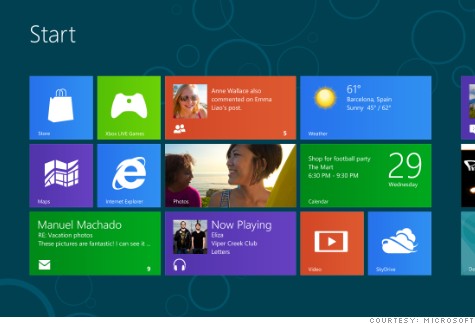
http://money.cnn.com/2012/10/21/technology/enterprise/windows-8-sales/index.html
 Windows 8 is gonna look a lot different. 10/22/2012, 4:27 am
Windows 8 is gonna look a lot different. 10/22/2012, 4:27 am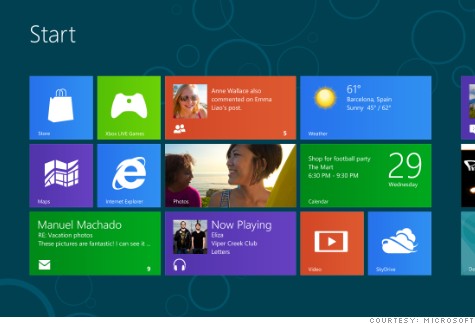
 Re: Windows 8 is gonna look a lot different. 10/22/2012, 6:40 am
Re: Windows 8 is gonna look a lot different. 10/22/2012, 6:40 am Re: Windows 8 is gonna look a lot different. 10/22/2012, 7:06 am
Re: Windows 8 is gonna look a lot different. 10/22/2012, 7:06 am
 Re: Windows 8 is gonna look a lot different. 10/22/2012, 7:16 am
Re: Windows 8 is gonna look a lot different. 10/22/2012, 7:16 am Re: Windows 8 is gonna look a lot different. 10/22/2012, 10:43 am
Re: Windows 8 is gonna look a lot different. 10/22/2012, 10:43 am Re: Windows 8 is gonna look a lot different. 10/22/2012, 2:25 pm
Re: Windows 8 is gonna look a lot different. 10/22/2012, 2:25 pm[b]Ghost_Rider1 wrote:I have read many many reviews concerning Windows 8 and the majority of the techies that reviewed wrote that it is going to be the biggest thorn in the side of Microsoft to come along in a long time. They also stated that it is not for the everyday computer user as it is very difficult to navigate.
Think I will stay with Vista and Windows 7 for a while.
 Re: Windows 8 is gonna look a lot different. 10/22/2012, 3:15 pm
Re: Windows 8 is gonna look a lot different. 10/22/2012, 3:15 pmZVUGKTUBM wrote:[b]Ghost_Rider1 wrote:I have read many many reviews concerning Windows 8 and the majority of the techies that reviewed wrote that it is going to be the biggest thorn in the side of Microsoft to come along in a long time. They also stated that it is not for the everyday computer user as it is very difficult to navigate.
Think I will stay with Vista and Windows 7 for a while.
I was telling my wife yesterday that if I continue to use my copy of Windows XP for another year, I will have used the software for 10 years. She has Windows 7 on her computer, but I just never felt compelled to make the leap.
 Re: Windows 8 is gonna look a lot different. 10/22/2012, 4:26 pm
Re: Windows 8 is gonna look a lot different. 10/22/2012, 4:26 pmZVUGKTUBM wrote:[b]Ghost_Rider1 wrote:I have read many many reviews concerning Windows 8 and the majority of the techies that reviewed wrote that it is going to be the biggest thorn in the side of Microsoft to come along in a long time. They also stated that it is not for the everyday computer user as it is very difficult to navigate.
Think I will stay with Vista and Windows 7 for a while.
I was telling my wife yesterday that if I continue to use my copy of Windows XP for another year, I will have used the software for 10 years. She has Windows 7 on her computer, but I just never felt compelled to make the leap.

 Re: Windows 8 is gonna look a lot different. 10/22/2012, 5:20 pm
Re: Windows 8 is gonna look a lot different. 10/22/2012, 5:20 pmriceme wrote:ZVUGKTUBM wrote:[b]Ghost_Rider1 wrote:I have read many many reviews concerning Windows 8 and the majority of the techies that reviewed wrote that it is going to be the biggest thorn in the side of Microsoft to come along in a long time. They also stated that it is not for the everyday computer user as it is very difficult to navigate.
Think I will stay with Vista and Windows 7 for a while.
I was telling my wife yesterday that if I continue to use my copy of Windows XP for another year, I will have used the software for 10 years. She has Windows 7 on her computer, but I just never felt compelled to make the leap.
I would have never "upgraded" (note my use of quotes) to W7 if I had not been forced to. I love XP, and have XP Professional on my desktop, but it needs some TLC after moving cross-country a couple of times. If there was any possible way, I would put XP-Pro on my laptop, but of course they are not backward-compatible.
This Google laptop sounds kind of interesting... I wonder what the reviewers mean when they say that it's very difficult to navigate.
 Re: Windows 8 is gonna look a lot different. 10/22/2012, 5:39 pm
Re: Windows 8 is gonna look a lot different. 10/22/2012, 5:39 pm Re: Windows 8 is gonna look a lot different. 10/22/2012, 8:31 pm
Re: Windows 8 is gonna look a lot different. 10/22/2012, 8:31 pmriceme wrote: I wonder what the reviewers mean when they say that it's very difficult to navigate.
 Re: Windows 8 is gonna look a lot different. 10/23/2012, 2:40 am
Re: Windows 8 is gonna look a lot different. 10/23/2012, 2:40 amriceme wrote:ZVUGKTUBM wrote:[b]Ghost_Rider1 wrote:I have read many many reviews concerning Windows 8 and the majority of the techies that reviewed wrote that it is going to be the biggest thorn in the side of Microsoft to come along in a long time. They also stated that it is not for the everyday computer user as it is very difficult to navigate.
Think I will stay with Vista and Windows 7 for a while.
I was telling my wife yesterday that if I continue to use my copy of Windows XP for another year, I will have used the software for 10 years. She has Windows 7 on her computer, but I just never felt compelled to make the leap.
I would have never "upgraded" (note my use of quotes) to W7 if I had not been forced to. I love XP, and have XP Professional on my desktop, but it needs some TLC after moving cross-country a couple of times. If there was any possible way, I would put XP-Pro on my laptop, but of course they are not backward-compatible.
This Google laptop sounds kind of interesting... I wonder what the reviewers mean when they say that it's very difficult to navigate.
 Re: Windows 8 is gonna look a lot different. 10/23/2012, 11:59 am
Re: Windows 8 is gonna look a lot different. 10/23/2012, 11:59 am Re: Windows 8 is gonna look a lot different. 10/23/2012, 5:30 pm
Re: Windows 8 is gonna look a lot different. 10/23/2012, 5:30 pm Re: Windows 8 is gonna look a lot different. 10/23/2012, 6:40 pm
Re: Windows 8 is gonna look a lot different. 10/23/2012, 6:40 pmBob wrote:I was late to switch from XP to Windows 7 too. Only did it cause I found a really nice PC with 64 bit Windows 7 on it for $25.
Been using that PC for about 6 months and I just discovered something I really like about 7.
For some reason unbeknownest to me, starting yesterday I can only boot up in safe mode. When I try to start Windows in normal mode I just get a black screen.
But the good news to me is that safe mode in Win 8 works so well that I don't really give a shit. Safe mode in XP (and everything before it) was crap and hardly even useable.
 Re: Windows 8 is gonna look a lot different. 10/23/2012, 6:55 pm
Re: Windows 8 is gonna look a lot different. 10/23/2012, 6:55 pmAgreed and I would like to but I don't know how.Ghost_Rider1 wrote:Bob wrote:I was late to switch from XP to Windows 7 too. Only did it cause I found a really nice PC with 64 bit Windows 7 on it for $25.
Been using that PC for about 6 months and I just discovered something I really like about 7.
For some reason unbeknownest to me, starting yesterday I can only boot up in safe mode. When I try to start Windows in normal mode I just get a black screen.
But the good news to me is that safe mode in Win 8 works so well that I don't really give a shit. Safe mode in XP (and everything before it) was crap and hardly even useable.
I think that if my computer would only boot in the safe mode then I would be finding out the cause.
 Re: Windows 8 is gonna look a lot different. 10/25/2012, 5:59 pm
Re: Windows 8 is gonna look a lot different. 10/25/2012, 5:59 pm Re: Windows 8 is gonna look a lot different. 10/25/2012, 9:54 pm
Re: Windows 8 is gonna look a lot different. 10/25/2012, 9:54 pm Re: Windows 8 is gonna look a lot different. 10/25/2012, 10:24 pm
Re: Windows 8 is gonna look a lot different. 10/25/2012, 10:24 pmalecto wrote:Just for the "Ill keep windows XP crowd". Windows XP will not be compatible with the new 4k drives. The new drives are already starting to phase out the old ones and by 2014 there will be no more 512byte drives being made (at least thats what I was told). So this means if your drive takes a crap it's bye bye Windows XP (unless you can find an older drive)
http://support.microsoft.com/kb/2510009
 Re: Windows 8 is gonna look a lot different. 10/25/2012, 10:42 pm
Re: Windows 8 is gonna look a lot different. 10/25/2012, 10:42 pmVectorMan wrote:With each Microsoft Hotmail account you get 25gb of free storage on their SkyDrive. I have 3 accounts (75gb) and have saved all my "keeper" photos.
I've been using XP Pro for years. I bought a copy so I'll always have the option of using it. Well, maybe not always, but beyond MS tech support of XP.
 Re: Windows 8 is gonna look a lot different. 10/25/2012, 10:47 pm
Re: Windows 8 is gonna look a lot different. 10/25/2012, 10:47 pmYomama wrote:riceme wrote: I wonder what the reviewers mean when they say that it's very difficult to navigate.
I don't want to upgrade to Windows 8. The reviews I have read say it is nothing like the Windows that we know and love (hate?). There is no start button (but you can configure it to have a quasi "old school" feel. They say it isn't intuitive and you should watch the videos on how to use it and you'll probably get used to it after a while...
They want Windows 8 to be a cross-hardware platform... something that works on a Windows phone and a computer too (with the same look and feel).
It is best used with one of the new touch-screen computers.
 Re: Windows 8 is gonna look a lot different. 10/25/2012, 10:52 pm
Re: Windows 8 is gonna look a lot different. 10/25/2012, 10:52 pmhallmarkgrad wrote:[flashWindows8ThePeopleHate[/flash]
 Re: Windows 8 is gonna look a lot different. 10/26/2012, 1:54 pm
Re: Windows 8 is gonna look a lot different. 10/26/2012, 1:54 pmYomama wrote:
Interesting, man. I didn't know that. I run Win7 on the two laptops, iOS6 on the iPad, but probably run XP on two desktop machines that I almost never use. (They could die and I wouldn't miss 'em.)
Alecto, have you had any success with those Raspberry Pi computers yet?
Similar topics
Permissions in this forum:
You cannot reply to topics in this forum
|
|
|